Abnormal Page Display
Due to the nature of the HAP service itself, the address used to access the HAP system in the browser needs to match what is specified in the docker-compose.yaml configuration file.
If they do not match, the following issues may occur:
-
Application icons not displaying
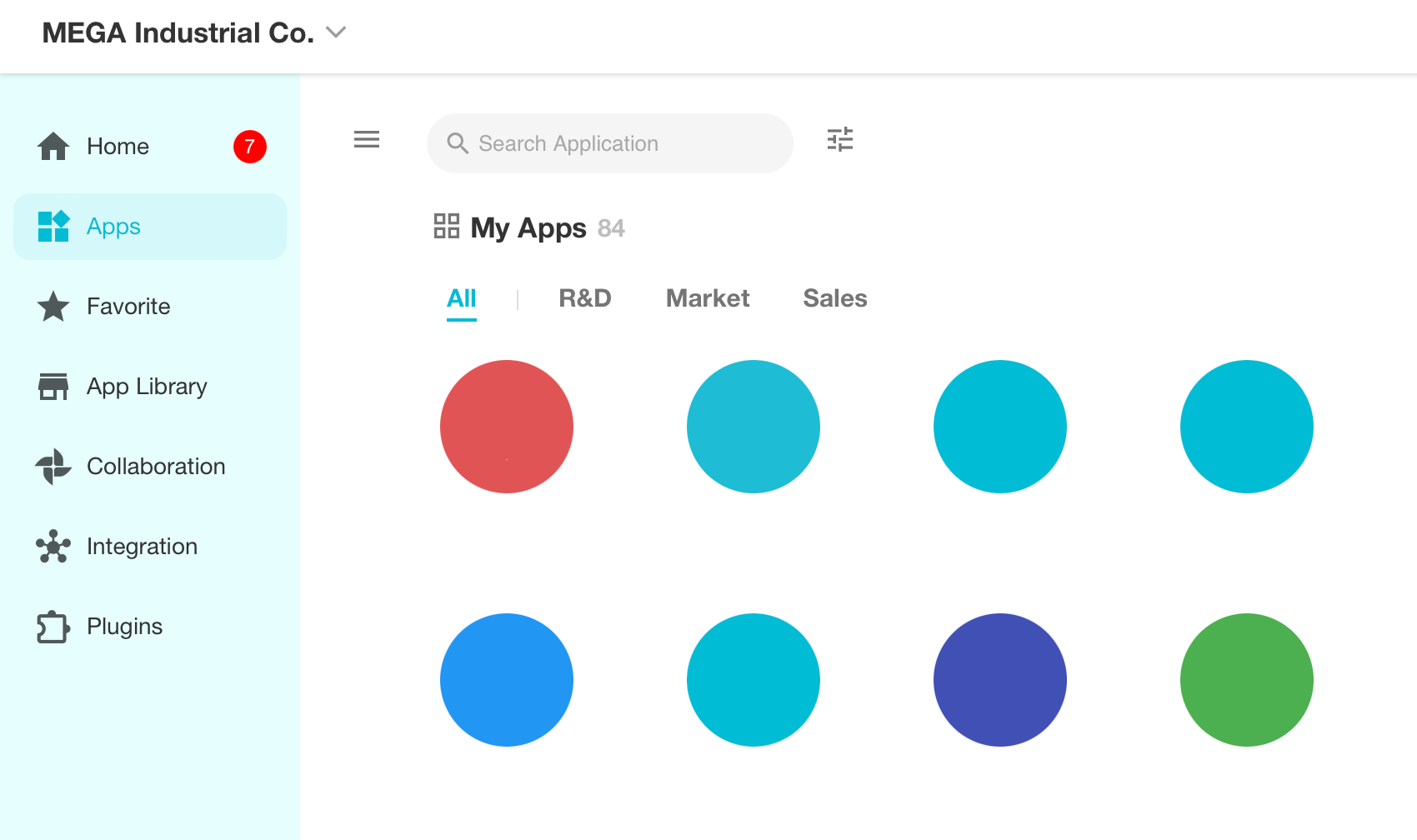
-
Workflow page loading
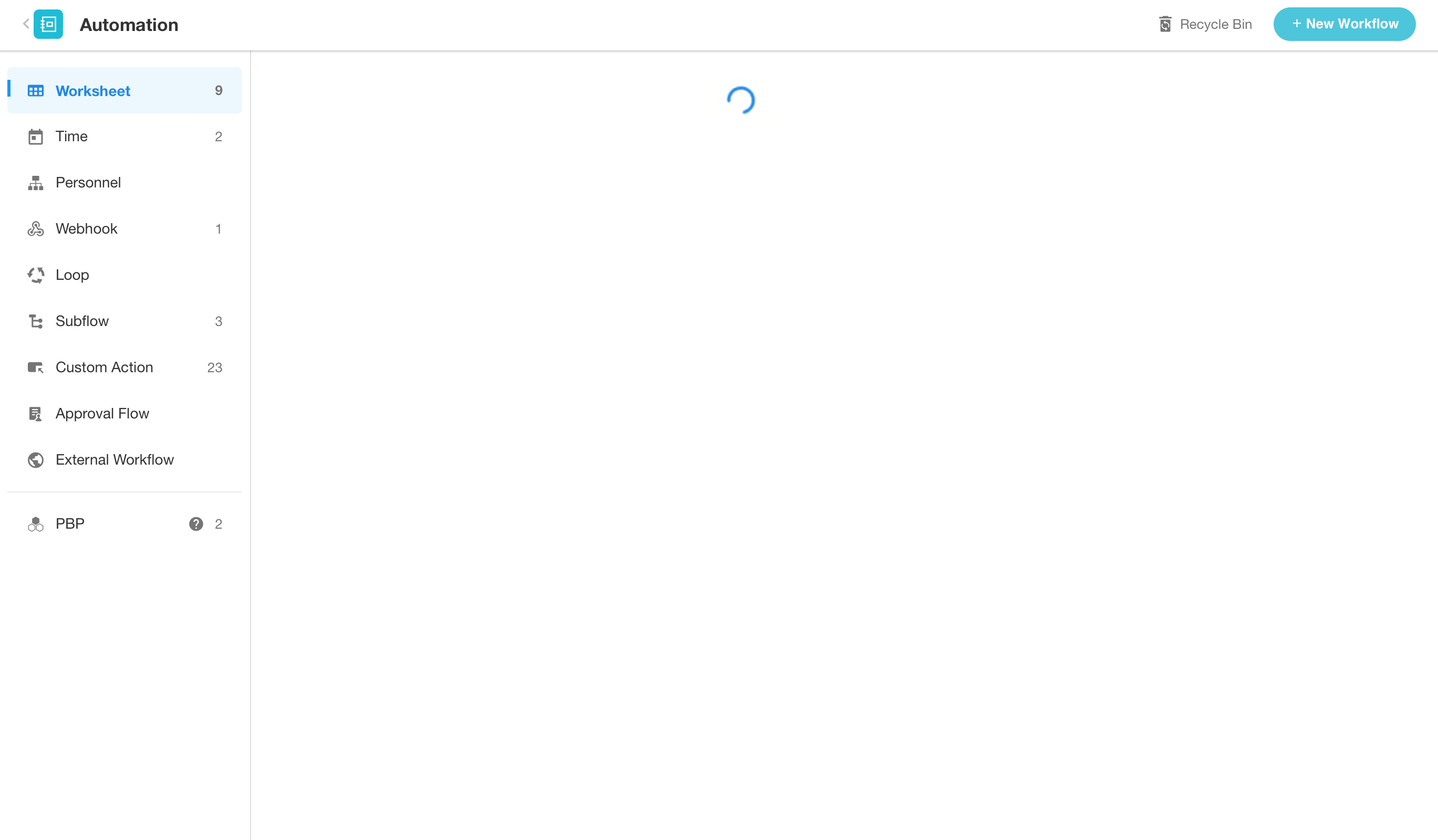
-
File upload failures
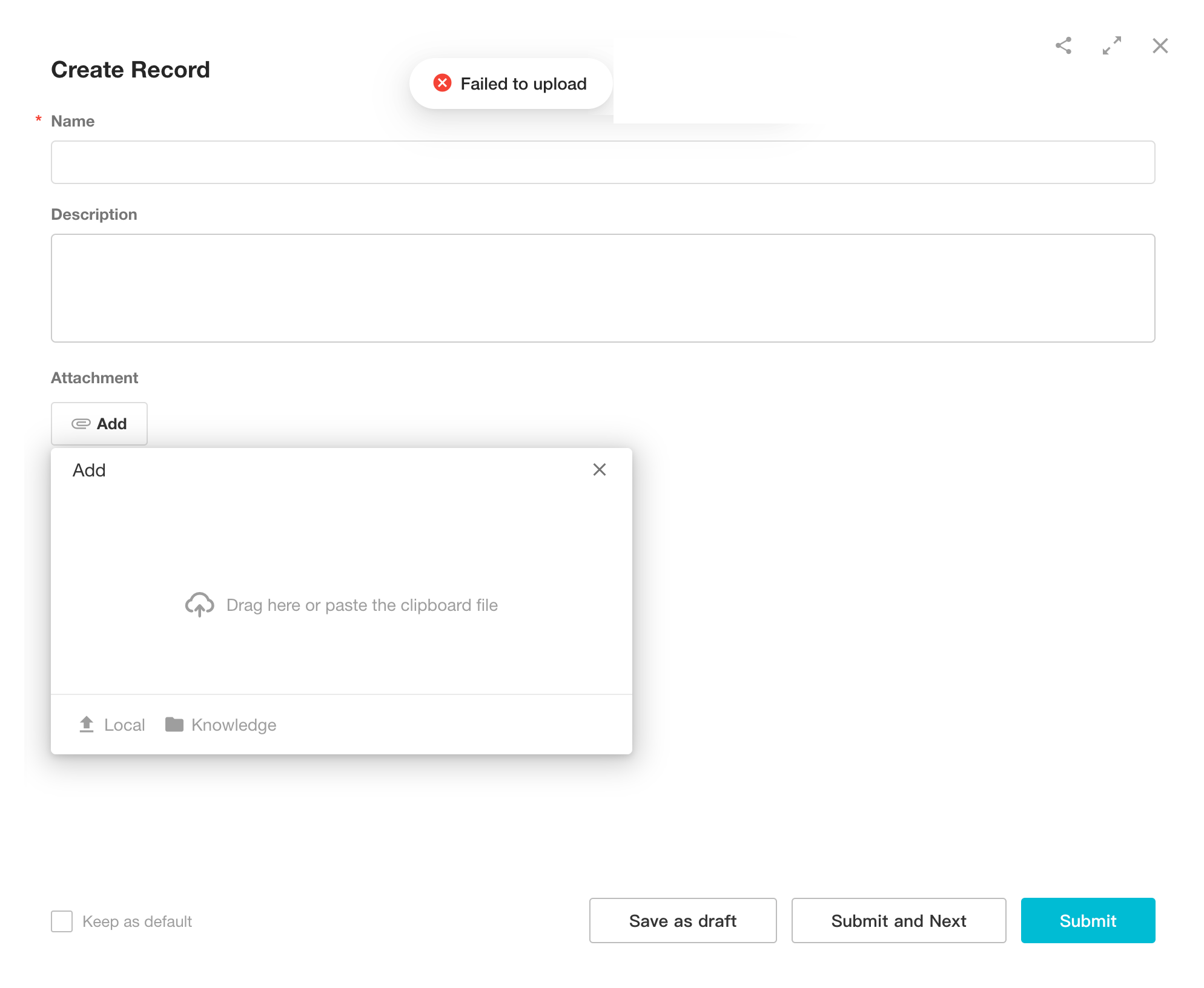
Solution:
-
Log in to the server.
-
Edit the
/data/mingdao/script/docker-compose.yamlfile. -
Modify the value of the variable
ENV_ADDRESS_MAIN.In the file, locate the variable named
ENV_ADDRESS_MAINand change its value to the same address you use when accessing the system in the browser.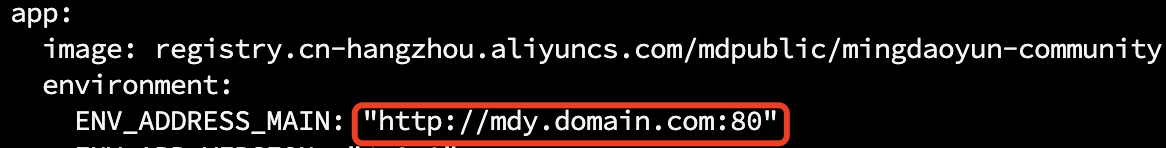
-
Execute
bash service.shin the manager directory to restart the HAP service
If you want to keep the original access address working normally, view Multiple Address Configuration for more details.