HTTP
Due to the characteristics of HAP service, the configuration file docker-compose.yaml needs to be modified additionally after the access address of the system is changed.
As shown below, change the environment variable value of ENV_ADDRESS_MAIN to the actual access address of HAP service, and restart HAP service to take effect.
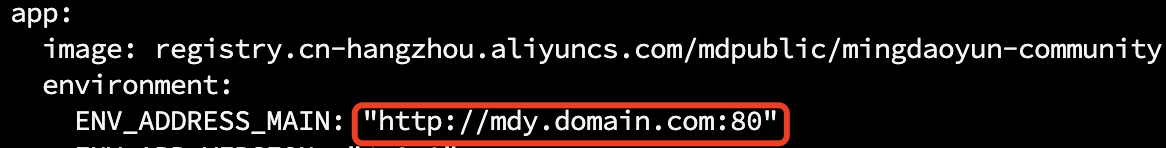
If your environment was deployed earlier, there may not be the ENV_ADDRESS_MAIN. Similarly, changing the environment variable values of ENV_MINGDAO_PROTO, ENV_MINGDAO_HOST, and ENV_MINGDAO_PORT is the same.
Configuration
If you need to proxy the intranet address of the back-end HAP service, you can refer to the configuration file for nginx http reverse proxy below.
upstream hap {
server Server IP:8880; # Modify it to the intranet IP and port of your HAP system
}
server {
listen 80;
server_name hap.domain.com; # Modify it to your HAP system access address
access_log /data/logs/weblogs/hap.domain.com.log main; # Customizable log path
error_log /data/logs/weblogs/hap.domain.com.error.log; # Customizable log path
underscores_in_headers on;
# Size limit for uploading files
client_max_body_size 2048m;
# Enable browser compression to speed up requests
gzip on;
gzip_proxied any;
gzip_disable "msie6";
gzip_vary on;
gzip_min_length 512;
gzip_comp_level 6;
gzip_buffers 16 8k;
gzip_types text/plain text/css application/json application/x-javascript application/javascript application/octet-stream text/xml application/xml application/xml+rss text/javascript image/jpeg image/gif image/png;
location / {
set $real_ip '';
if ($http_x_real_ip) {
set $real_ip $http_x_real_ip;
}
if ($http_x_real_ip = '') {
set $real_ip $remote_addr;
}
proxy_set_header X-Real-IP $real_ip;
proxy_set_header Host $http_host;
proxy_set_header X-Forwarded-Proto $scheme;
proxy_pass http://hap;
}
# IM Requirements
location ~ /mds2 {
proxy_set_header Host $http_host;
proxy_hide_header X-Powered-By;
proxy_set_header X-NginX-Proxy true;
proxy_pass http://hap;
proxy_redirect off;
proxy_http_version 1.1;
proxy_set_header Upgrade $http_upgrade;
proxy_set_header Connection upgrade;
}
}
If you need to keep the original access to the system and expect it to be accessible via the new address as well, refer to Multiple Access Address Configuration.