Installation on DCE
DaoCloud Enterprise 5.0 (DCE 5.0) is an advanced and highly scalable cloud native operating system designed to provide a consistent and reliable experience across diverse infrastructures and environments. With support for heterogeneous clouds, edge clouds, and multicloud management, DCE 5.0 offers unparalleled flexibility.
By seamlessly integrating state-of-the-art service mesh and microservice technologies, DCE 5.0 enables comprehensive tracking of the entire traffic lifecycle. Users can gain valuable insights into detailed metrics related to clusters, nodes, applications, and services. Visualizing the health status of applications through dynamic dashboards and topology maps empowers users with actionable information to optimize performance.
The Helm template for HAP Server is already available in the DCE platform and you can follow the steps below to deploy.
Installation Steps
Deploy Manager
The manager is an indispensable service in HAP Server and must be deployed on a Linux server.
-
Prepare a Linux server, with a minimum requirement of 1 core and 2G RAM and make sure that ports
38880and38881are not occupied. -
Download the manager
- Linux amd64
- Linux arm64
wget https://pdpublic.mingdao.com/private-deployment/6.3.3/mingdaoyun_private_deployment_captain_linux_amd64.tar.gzwget https://pdpublic.mingdao.com/private-deployment/6.3.2/mingdaoyun_private_deployment_captain_linux_arm64.tar.gz -
Unzip the manager
- Linux amd64
- Linux arm64
tar -zxvf mingdaoyun_private_deployment_captain_linux_amd64.tar.gztar -zxvf mingdaoyun_private_deployment_captain_linux_arm64.tar.gz -
Start the manager with root permissions
bash ./service.sh start(make sure the manager is always running).
Download mirror(Offline Package)
In your DCE cluster, if the working node server supports Internet access, you can choose not to download the mirror in advance, as it automatically downloads the mirror while the service is starting up.
However, the mirrors of HAP Server are relatively large, so if the bandwidth of accessing the public network in your environment is small, it may take a long time, in this case, you can download the mirrors in advance.
crictl pull registry.cn-hangzhou.aliyuncs.com/mdpublic/mingdaoyun-community:6.3.3
crictl pull registry.cn-hangzhou.aliyuncs.com/mdpublic/mingdaoyun-sc:3.1.0
crictl pull registry.cn-hangzhou.aliyuncs.com/mdpublic/mingdaoyun-command:node1018-python36
crictl pull registry.cn-hangzhou.aliyuncs.com/mdpublic/mingdaoyun-doc:2.0.0
crictl pull registry.cn-hangzhou.aliyuncs.com/mdpublic/mingdaoyun-flink:1.17.1.530
Install HAP Service via Helm Template (Standalone)
Before installation, there needs to be working nodes in your DCE cluster environment with available resources of at least 8 cores, 32G RAM.
Installation Steps
-
Prepare StorageClass (SC) on the DCE platform.
-
Click to install the Helm template of HAP.
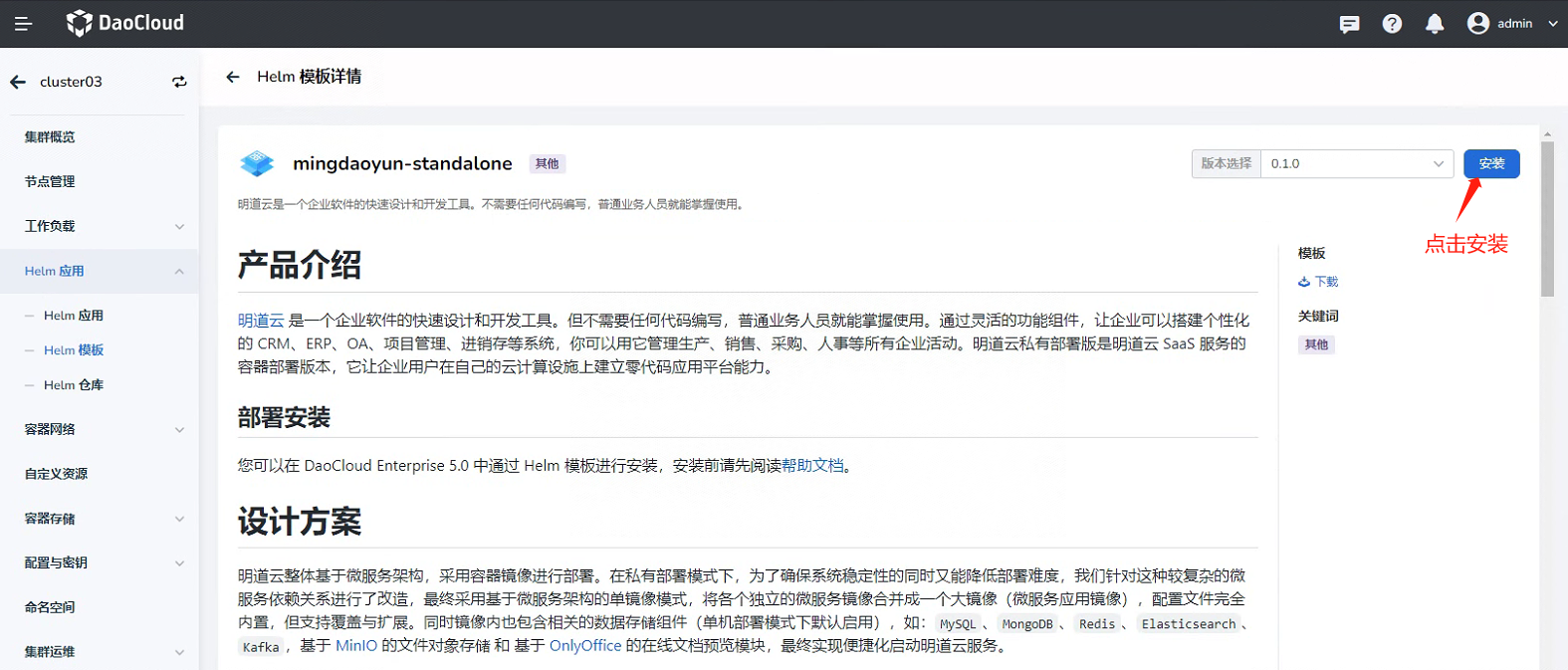
-
Set a a custom name and namespace.

-
Modify the parameters.
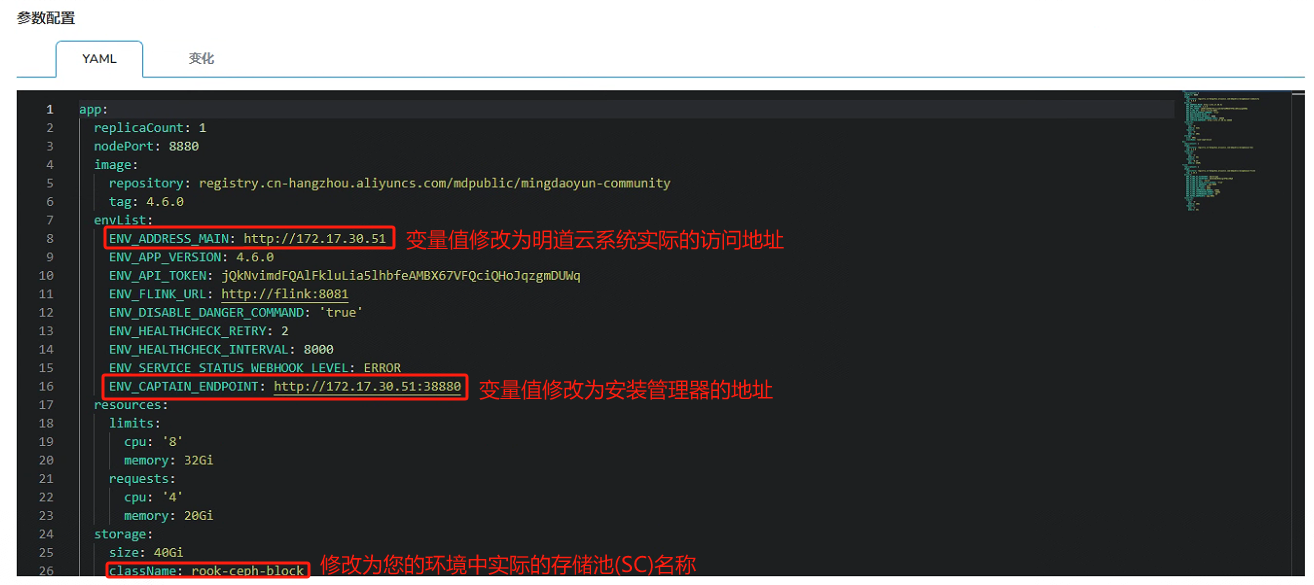
The three values highlighted above must be modified on the first installation. Below is the description of some of the parameters that may need to be modified for the first deployment.
Field Description app.nodePort The nodePort port occupied by HAP systems in the cluster app.image.tag Version of mirror app.envList.ENV_ADDRESS_MAIN The system access address of HAP, which should be the same as the access address entered in the browser app.envList.ENV_APP_VERSION Version of the microservice, consistent with the version of the mirror of app.image.tag app.envList.ENV_CAPTAIN_ENDPOINT Manager address app.storage.size Size of storage space app.storage.className StorageClass(sc), modify it to the name of the actual storage space -
After filling in the name, namespace and modifying the parameter configuration, you can click to install. You can check the service status in the Helm application.
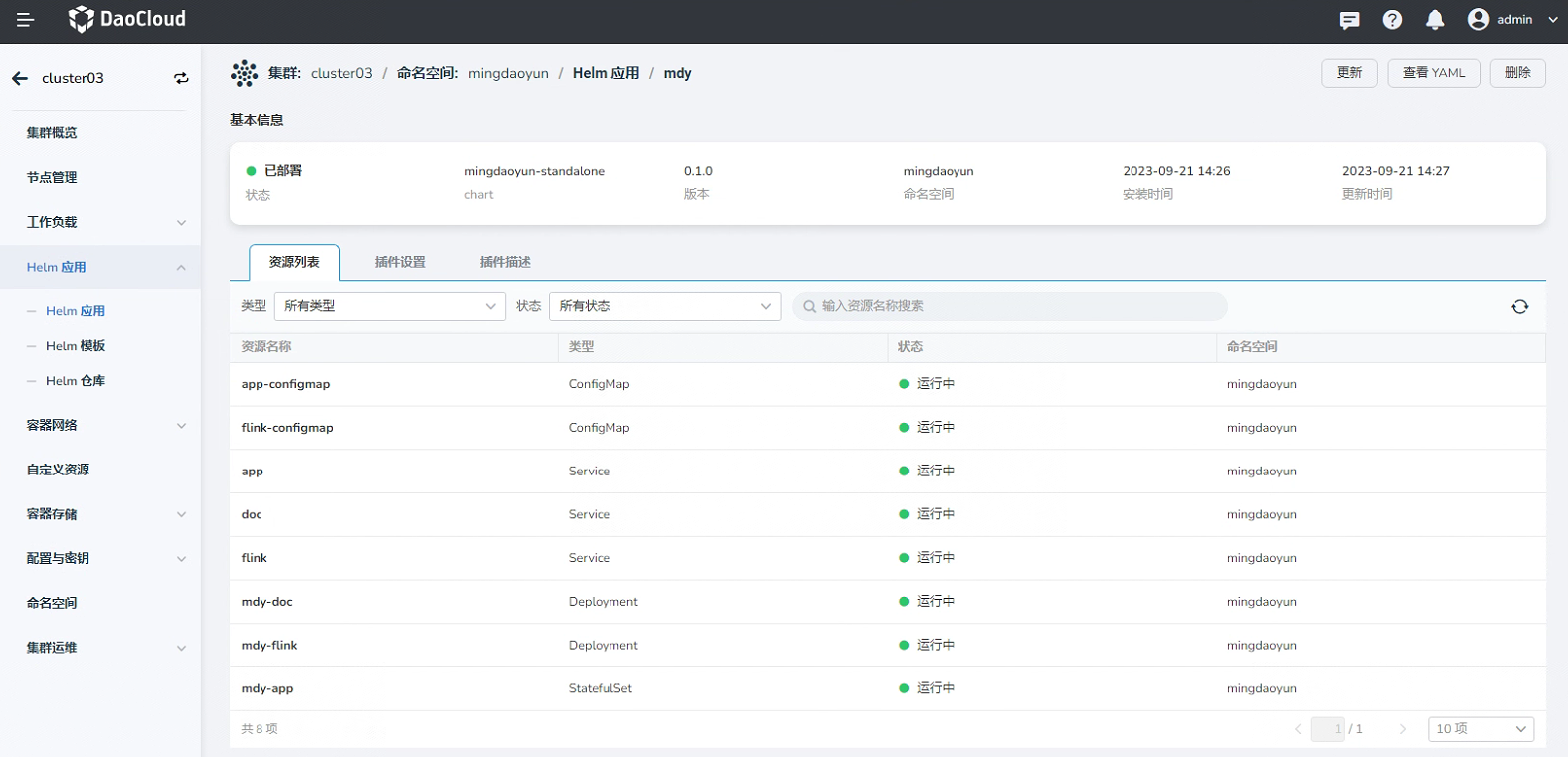
-
When the services are running, you can access the system with the set system access address.
If the system access address you set is inaccessible, you may need to configure a reverse proxy to forward requests to the nodePort port occupied by the HAP service.